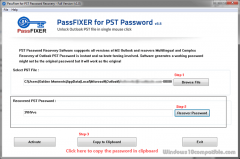PassFixer PST Password Recovery 1.0 Details
Shareware 2.52 MB
PassFixer PST password recovery software is a dynamic solution that immediately removes PST password without the installation of MS Outlook. While handling the highly sensitive data, this software ensures that all the emails, attachments, contacts, journals, drafts and notes should be maintained safely. Allows to recover outlook password having random combination of password such as- alphanumeric, special characters, and symbols.
Publisher Description
 The PassFixer PST password recovery software speedily recover PST password create an alternate password with a single mouse click. It enables you to copy the recovered password in clipboard or in text file. The tool is designed with an enhanced user interface that allows users to remove PST password and also display the entire recovery process. Without doing any modification in the original data of PST file, it quickly recover PST password with fast CPU processor. Users also got worried about their system while using any software, but by using this simple utility you can prevent any malicious or spyware component from harming your system. Easy-to-use wizard so that every tech and non- tech users can use this tool without any assistance. Additional feature to recover multi- languages password including ANSI and UNICODE format. Excellent compatibility with Outlook Office versions- 2019, 2016, 2013, 2010, 2007, 2003, XP, 2002, 2000, 97.
The application is built to recover the password of multiple PST files and instantly provides you a master key. It keeps the file along with its mailbox content intact during PST password recovery. Gives users a unique feature to search specific encrypted PST file and remove outlook password and get back all your precious emails, drafts, calendars, notes, journals and contacts. Standalone application while it unlocks the Outlook password without altering the internal PST items like it consists of emails, tasks, journals and notes. Swiftly breaks password protected PST file and maintains original format of the file. Along with the advancement of CPU, its provides you multiple functionality to unlock complex password without much difficulty. It smartly supports any size of PST file. PST password recovery software is specifically designed with straightforward interface which delivers instant method to unlock and recover Outlook password of PST files. It provides you a master key and accurately remove multilingual password.
The PassFixer PST password recovery software speedily recover PST password create an alternate password with a single mouse click. It enables you to copy the recovered password in clipboard or in text file. The tool is designed with an enhanced user interface that allows users to remove PST password and also display the entire recovery process. Without doing any modification in the original data of PST file, it quickly recover PST password with fast CPU processor. Users also got worried about their system while using any software, but by using this simple utility you can prevent any malicious or spyware component from harming your system. Easy-to-use wizard so that every tech and non- tech users can use this tool without any assistance. Additional feature to recover multi- languages password including ANSI and UNICODE format. Excellent compatibility with Outlook Office versions- 2019, 2016, 2013, 2010, 2007, 2003, XP, 2002, 2000, 97.
The application is built to recover the password of multiple PST files and instantly provides you a master key. It keeps the file along with its mailbox content intact during PST password recovery. Gives users a unique feature to search specific encrypted PST file and remove outlook password and get back all your precious emails, drafts, calendars, notes, journals and contacts. Standalone application while it unlocks the Outlook password without altering the internal PST items like it consists of emails, tasks, journals and notes. Swiftly breaks password protected PST file and maintains original format of the file. Along with the advancement of CPU, its provides you multiple functionality to unlock complex password without much difficulty. It smartly supports any size of PST file. PST password recovery software is specifically designed with straightforward interface which delivers instant method to unlock and recover Outlook password of PST files. It provides you a master key and accurately remove multilingual password.
Download and use it now: PassFixer PST Password Recovery
Related Programs
PassFixer RAR Password Recovery Software
For users who have lost their RAR file passwords, PassFixer has launched a solution. Try RAR Password Recovery software to simply retrieve forgotten 7z file passwords. It is a perfect utility for both technical and non-technical users to unlock RAR...
- Shareware
- 26 Sep 2023
- 2.69 MB
PassFixer ZIP Password Recovery
ZIP password recovery software provides you a fastest and easiest way to decode or break ZIP password. During the procedure of ZIP password restoration, the tool allows you to see the complete working of password recovery on runtime. Without modifying...
- Shareware
- 21 Feb 2020
- 2.7 MB
PassFixer 7Z Password Recovery
The automated way to unlock 7Z file is PassFixer 7z Password Recovery Tool. Any type character type can be restored without putting many efforts to recover 7z file password. Lost password may contain characters from ANSI or UNICODE encoding set....
- Shareware
- 26 Feb 2020
- 2.7 MB
Outlook Password Recovery Master
Outlook Password Recovery Master is the program that helps the user to display logins and passwords for all e-mail accounts created in the MS Outlook as well as passwords for the MS Outlook personal folder files (*.PST). MS Outlook is...
- Shareware
- 14 Aug 2020
- 2.15 MB
XenArmor Outlook Password Recovery Pro
Outlook Password Recovery Pro is the all-in-one enterprise software to instantly recover your lost or forgotten mail passwords from all versions of Outlook. It also helps you to remove stored email passwords to prevent it from being stolen by hackers/ransomwares....
- Demo
- 11 Mar 2020
- 4.05 MB